Buying a second hand laptop saves money and guarantees good performance. It is the choice of many because it is affordable and reliable. But it becomes difficult to ascertain both the condition of the machine as well as the cost before actually making the sale. Unless careful, you may end up with a poor-quality system that may fail in weeks. Otherwise, if you know what you’re getting, you can have a laptop that works well and is much less expensive than if you were purchasing new.
This blog will help you learn to evaluate a second hand laptop and price it before you buy it. All steps are in a simple-to-read format so you can do it easily.
Why People Use Second Hand Laptops
The main reason why people buy second hand laptops is that they are affordable. A new laptop can cost two or even three times the cost of a second hand laptop. For students, entrepreneurs, or people who are starting a small business, a second hand laptop offers the chance to gain access to technology without spending excess funds.
The second reason is durability. The majority of business laptops possess strong frames and long-lasting hardware. When bought second-hand, the models can still last for many years if properly taken care of.
Step 1: Inspect the Overall Physical Condition
The first thing is to check the physical condition of the laptop. A few scratches are standard and are not an issue. Cracks in the hinges, loose screws, or damaged ports can be signs of heavy use. Check the keyboard for missing or unresponsive keys. Check the monitor for dead pixels, bright spots, or scratches.
Also, look at the material used for the body. Some laptops are plastic and are more susceptible to breaking. Others, such as the dell latitude laptop, are usually made using stronger materials intended for business purposes. Selecting durable designs can minimise the risks of abrupt damage in the future.
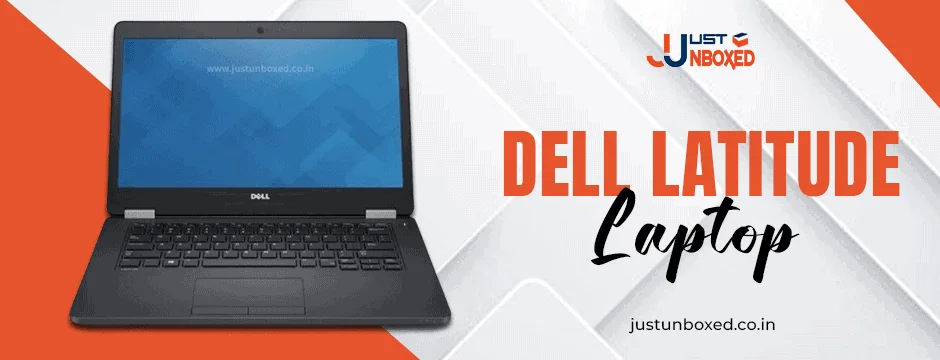
Step 2: Look at the Screen and Display
The screen is one of the most critical components of a laptop. A defective screen will render your experience irritating. Turn on the laptop and test for brightness, clarity, and colour. Open a white page and observe if there are any coloured or black spots. Angle the screen slightly to confirm that there are no unusual lines.
If the screen is not lit evenly or if it flickers, then you may have to replace it in the near future. That is an extra cost, so always consider this carefully.
Step 3: Test the Battery Health
Battery on a laptop usually deteriorates after two or three years. A weak battery will reduce your laptop’s usability, especially if you need to work away from your desk. Ask the seller how long his current battery backup is. Test the laptop until it runs out to check how long it will last.
In Windows laptops, you can also generate a battery report to ensure health status. If the battery does not last for two hours, you will have to buy a new one. Add this cost to the comparison between the second hand laptop and price.
Step 4: Check Performance
Performance is ease of operation and speed. Open the laptop and check the boot time. Open multiple programs and check if it hangs or runs slow. Check the installed RAM and hard drive capacity. SSD storage is faster than HDD, so SSD laptops are more deserving.
Make sure the processor generation is not old. Intel i5 or Ryzen 5 processors that are five to seven years old are enough for everyday use. If you desire fast performance, take newer models.
Step 5: Listen to the Fan and Heating Issues
Used computers may also suffer from heating problems. Boot the computer and use it for at least fifteen minutes. Place your hand near the fan exhaust. If the computer is overheating, it could be due to dust or hardware problems. Also, listen to the sound of the fan. A whirring sound from the fan may point towards the cooling system struggling.
Overheating lowers performance and can hurt parts in the long run. Test it first before purchasing.
Step 6: Test the Ports and Connectivity
USB ports, HDMI ports, headphone jacks, and charging slots must all function. Insert a pen drive, headphones, or mouse to check if the laptop will recognize them. Loose or non-functional ports will restrict the use of the laptop.
Verify the Wi-Fi and Bluetooth connectivity as well. If the laptop cannot connect easily, then it will need to be repaired.
Step 7: Verify the Operating System
The operating system should be genuine and correctly installed. Cracked versions are installed by some vendors, and such operating systems can create security issues. Always verify whether the laptop has a genuine Windows license or any other reliable OS.
A certified OS also offers constant updates and better security.
Step 8: Ask About the Service History
Just like buying a second-hand car, the service history is useful. Ask if the laptop has ever had any repairs made to it. If repairs like the motherboard or hard disk have been made, ask why. A laptop with too many repairs may not be worth the money.
If purchasing from a shop, inquire whether they warranty the repair or parts.
Step 9: Check the Price
Now comes the cost aspect. Most second-hand laptops are charged based on their age, condition, and make. Check the market rate of the same model online. Check prices on various sites before buying.
If the laptop is aged five or more, then the price must be very low compared to one that is new. If the laptop is between two and three years old and in good condition, then it can be sold at a better price. Ensure performance and price are always balanced before deciding.
Step 10: Choose a Trustworthy Seller
The seller is equally crucial as the laptop. Buying from a known store or original seller reduces risk. The majority of the online portals offer certified refurbished laptops with a warranty. If you want to buy laptop online, check reviews, ratings, and the return policy.

A genuine seller will also give you time to experiment with the laptop before closing the transaction.
Step 11: Consider Future Use
Before you pay, consider what you will be using the laptop for. If it is just for casual surfing, writing, or online courses, then a lower version at a less expensive price is fine. If you want it for designing, editing, or gaming, then you have to splurge on more RAM, a newer processor, and a better graphics card.
Future needs matter when you are considering both second hand laptop and price.
Benefits of Buying the Correct Second Hand Laptop
- Saves money compared to a new one
- Has good performance for general use
- Eco-friendly choice since it reduces e-waste
- A wide range is available in the market
Some models have a lifespan of decades with proper care
Last Thoughts
Second hand laptop and price judgments before buying need patience and prudent checking. Inspect the body, battery, screen, and performance carefully. Test for overheating, and all the ports are plugged in. Compare with other vendors’ prices and look at your future use.
By going through these steps, you can avoid costly mistakes. You will also get to reap the benefits of a functioning laptop at an affordable price. A little effort before buying ensures that you are getting real value for your money.
Are you looking for trusted second hand laptops at the right price? Explore premium refurbished models with warranty at Just Unboxed!
Add comment